Unlock Viral Reach: The Definitive Guide to Generating YouTube Subtitles & Captions That Dominate Search
In today's hyper-visual world, your YouTube videos are powerful conduits for connection, education, and entertainment. But what if you're leaving a massive audience on the table, purely due to a lack of a tiny, often-overlooked detail?
Enter YouTube subtitles and captions.
More than just a courtesy, strategically implemented subtitles are your secret weapon for skyrocketing accessibility, supercharging SEO, and captivating viewers worldwide. They transform your content from a niche offering into a universally understood message.
This comprehensive guide will unpack why subtitles are non-negotiable for serious content creators, demystify the generation process, and introduce you to YouTLDR, an AI-powered tool poised to revolutionize your workflow.
Ready to make your videos irresistible to search engines and viewers alike? Let's dive in.
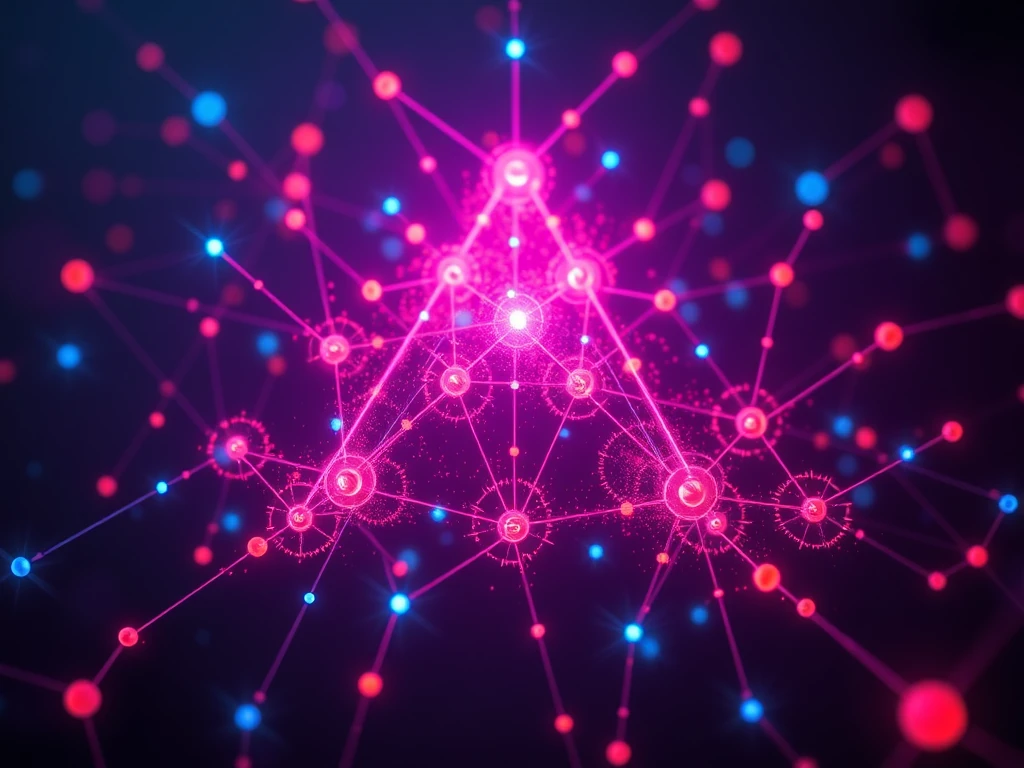
The Undeniable Power of YouTube Subtitles: Why You Can't Afford to Skip Them
Thinking subtitles are just for a small segment of your audience? Think again. The benefits extend far beyond basic accessibility, creating a ripple effect across your entire content strategy.
1. Massive Accessibility & Inclusivity: The Foundation of Your Audience Growth
This is the most obvious, yet profoundly important, benefit. Subtitles directly empower:
- Deaf or Hard-of-Hearing Viewers: Providing accurate transcripts ensures your message is fully understood, fostering a sense of belonging and appreciation.
- Neurodiverse Audiences: Many individuals benefit from text-based content for better comprehension and focus.
- Viewers in Language Barriers: Non-native speakers can follow complex topics more easily, potentially engaging with your content for the first time.
Pro Tip: Inclusive content isn't just good ethics; it expands your potential audience exponentially. Your videos become a welcoming space for everyone.
2. SEO Domination: Unlocking Hidden Search Potential
This is where the magic happens for organic growth. YouTube (and Google) are search engines at heart, and they love text.
- Search Engine Crawling: Unlike audio, search engines can't "listen" to your videos. They crawl and index your subtitle files (SRT, VTT), treating them as additional text content. This is a goldmine for keyword ranking.
- Featured Snippet Potential: Well-structured subtitles can help your video content appear in Google's coveted "featured snippets" or "People Also Ask" sections for specific queries.
- Voice Search Optimization: As voice search gains traction, people are asking natural language questions. Subtitles filled with common queries and relevant LSI keywords help your video become the answer.
- Increased Discoverability: More indexed keywords mean more pathways for new viewers to discover your content through organic search results. It's like adding thousands of new doors to your video.
3. Supercharged Viewer Engagement & Retention
Subtitles aren't just for comprehension; they keep eyes glued to your screen:
- Noisy Environments: Commuting, busy offices, or public spaces often mean viewers can't blast audio. Subtitles allow silent consumption.
- Silent Watching Preference: A staggering percentage of social media videos are watched without sound. Subtitles are vital for capturing attention in feeds.
- Enhanced Comprehension & Recall: Studies show that combining auditory and visual learning (listening while reading) significantly improves information retention. Your viewers remember more.
- Global Reach: Want to reach audiences in Berlin, Buenos Aires, or Beijing? Subtitles are the first step to multilingual content, breaking down language barriers and expanding your international footprint.
Aha Moment: Subtitles aren't just an add-on; they're a foundational element of a robust YouTube content strategy, directly impacting your watch time, subscriber count, and overall channel authority.
The Traditional Path: Manual Subtitle Generation
Before the age of AI, creators painstakingly crafted subtitles themselves. This "manual transcription" involves:
- Transcribing Audio: Listening to your video word-for-word and typing out every spoken phrase.
- Time-Syncing: Precisely aligning each line of text with its corresponding audio segment in the video timeline.
While this method offers unparalleled control over accuracy and timing, it's undeniably time-consuming and labor-intensive, especially for longer videos. Imagine spending hours just to create captions for a 10-minute video – time that could be spent creating more content!
This arduous process often deterred creators, leading to a vast ocean of unsubtitled videos. But what if there was a better way?
The Game-Changer: Harnessing AI for Instant Subtitles
Welcome to the future of content creation. Thanks to advancements in artificial intelligence and speech recognition technology, automated subtitle generation tools have emerged as a powerful alternative. These tools leverage sophisticated algorithms to transcribe spoken words into text, dramatically streamlining the process.

And one tool stands out for its comprehensive approach: YouTLDR.
Introducing YouTLDR: Your All-in-One YouTube Content Powerhouse
YouTLDR isn't just another subtitle generator; it's a versatile web application designed to transform how you interact with YouTube content. It offers effortless YouTube video summarization, downloading, searching, and interaction in your preferred language, with its standout feature being the ability to generate accurate subtitles automatically.
Think of it as your personal assistant for unlocking the full potential of any YouTube video.
How to Generate Subtitles with YouTLDR: A Simple, Lightning-Fast Process
Generating high-quality subtitles has never been easier. Follow these intuitive steps:
- Visit the YouTLDR website.
- Paste the URL of your YouTube video in the provided field.
- Select your preferred language for the subtitles. (This is crucial for targeting your audience effectively!)
- Click on the "Generate Subtitles" button.
That's it! YouTLDR will then swiftly process your video, transcribe the audio with remarkable accuracy, and generate your ready-to-use subtitles.
Download & Integrate: Flexibility at Your Fingertips
Once generated, you're not locked into a single format. YouTLDR allows you to download the subtitle file in various industry-standard formats, ensuring compatibility with YouTube and other platforms:
- SRT (SubRip Subtitle): The most common and widely supported subtitle format.
- VTT (WebVTT Subtitle): Another popular format, particularly for web-based video players.
- TXT (Plain Text): For raw transcription without timecodes, useful for content repurposing.
Once downloaded, simply upload the subtitle file to your YouTube video via the YouTube Studio interface, and watch your video's accessibility and viewer experience soar.
Perfection Isn't Instant: The Art of Refining AI-Generated Subtitles
While AI has come leaps and bounds, speech recognition technology isn't always 100% flawless. Accents, background noise, unique terminology, or rapid speech can sometimes lead to minor errors in the initial transcription.
This is where your expert touch comes in.
It's crucial to review and edit the automatically generated subtitles before finalizing them. The good news? YouTLDR provides a user-friendly interface where you can easily make adjustments and corrections. This intuitive editor allows you to:
- Correct misspelled words or grammatical errors.
- Adjust timing for perfect synchronization.
- Add speaker labels or non-speech elements (e.g., [music], [laughter]).
This final polish ensures your subtitles are not just accurate but also perfectly aligned with your video's content and your brand's voice. It's a small investment of time that yields massive returns in viewer trust and clarity.
Pro Tip for Efficiency: When reviewing subtitles, try watching your video at 1.5x or 2x speed with the captions on. This helps you quickly spot timing issues or glaring errors without dragging out the process. Pay special attention to names, numbers, and technical jargon.
Conclusion: Make Your Content Count for Everyone
In the competitive landscape of online video, adding subtitles to your YouTube videos is no longer optional – it's a strategic imperative. It's the simplest, most impactful way to increase accessibility, extend your global reach, and dramatically boost your search engine visibility.
Whether you opt for the meticulous control of manual transcription or embrace the efficiency of automated tools like YouTLDR, providing accurate, synchronized subtitles will undeniably enhance the viewer experience and position your content as a definitive resource for everyone.
Stop letting language barriers and accessibility gaps limit your influence. Start generating subtitles for your YouTube videos today and transform your content into an inclusive, engaging, and highly discoverable asset! The future of your channel starts now.
Disclaimer: This article includes a recommendation for YouTLDR, a web app developed to generate subtitles, summarize, download, search, and interact with YouTube videos. The recommendation is based on its reputation, features, and positive user feedback. However, please note that other subtitle generation tools are also available, and it's recommended to explore different options before making a final choice.
Unlock the Power of YouTube with YouTLDR
Effortlessly Summarize, Download, Search, and Interact with YouTube Videos in your language.
Related Articles
- Translate 'in' to English
- Translate English to Swahili: A Comprehensive Guide
- YouTube Transcription & Translation FAQ: Everything You Need to Know
- YouTube Auto Transcription: Efficiency and Accuracy
- Mastering the Art of SRT Files: YouTube Subtitles
- English to Japan: Language Translation Guide
- The Power of Language Detection: From Any Language to English
- Boost Productivity with AI: YouTube Video Highlights Generator
- Using YouTube for Competitive Intelligence: Extract Insights from Competitor Videos