Published - September 5, 2023
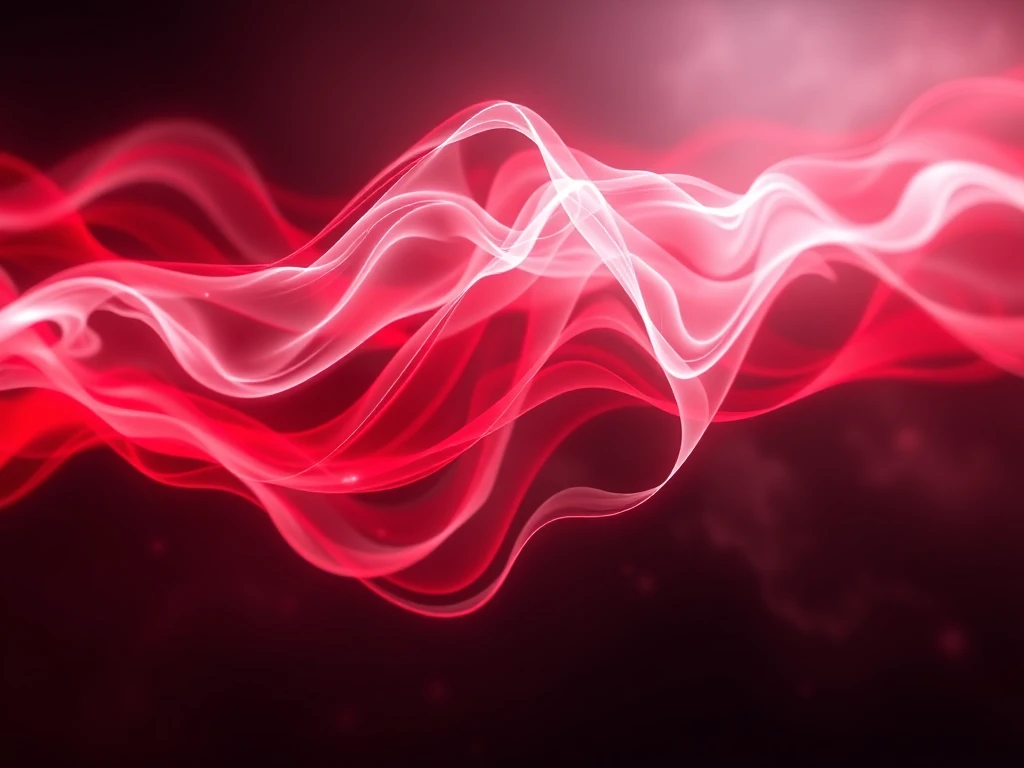
Unlock the Power of YouTube with YouTLDR
Effortlessly Summarize, Download, Search, and Interact with YouTube Videos in your language.
Related Articles
- The Power of Automatic Subtitles on YouTube
- Mastering YouTube Caption Settings on Mobile Devices
- YouTube vs. Academic Databases: When Video Sources Are Actually Better
- Chatbots for Product Recommendations in YouTube Videos
- The Ultimate Guide to German to English Translation
- When AI Video Summaries Get It Wrong: Edge Cases Every User Should Know
- Translate Español to English
- Transcribir un Video de YouTube: Consejos y Trucos
- The Power of YouTube Video Transcription: Unleash the Potential